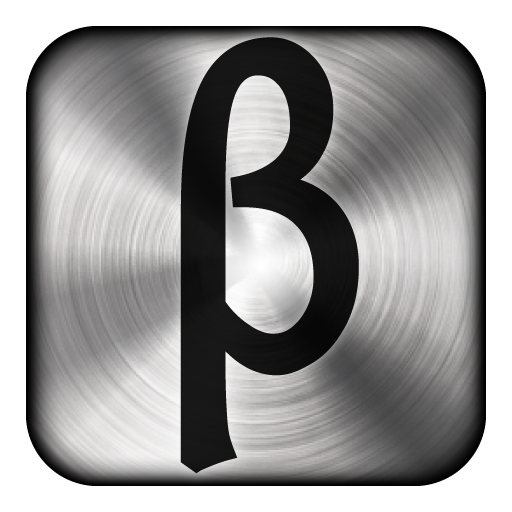
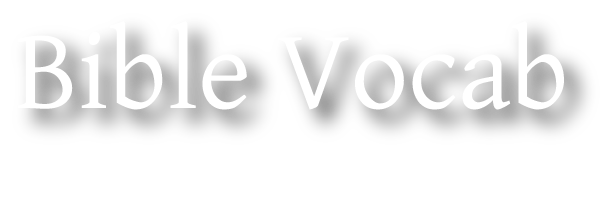
Welcome to 'Bible Vocab'

This is a fun and elegant way to learn Greek and Hebrew vocabulary for any passage in the Bible.
If you want be able to have the vocab for
theological study,
sermon preparation or even devotional reading, then this app
is for you.
Let's say you are a preacher. You've got your text for Sunday.
You studied Greek in Seminary
but you know
that you've forgotten lots of words already.
And then, when you look it up in your Greek New Testament, you see that there are a bunch of words you've never had to learn before.
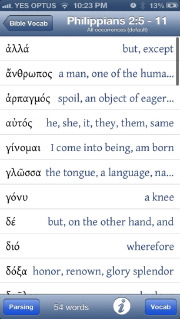
It's all too hard, so you default to using the English.
This app can help you.
Adding a passage
Just put in the passage you're going to preach on by tapping the 'plus' button.
Imagine that Sunday's passage is Philippians 2,
starting with verse 5 and ending with verse 11.
Now you can see a list of all the vocab for this passage.
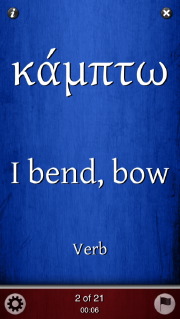
Vocab Slideshow
You can also test yourself on the words in slideshow mode.
Just look at the word, say the English
meaning to yourself
and tap to see if you got it right.
Then, just tap to go to the next word.
You can swipe left or right to go back and forth between words if you need.
If you come to a word and you want to save it for further study, just tap the flag button to save it for review later on.
When you finish the slideshow, you have the choice of saving the words you flagged.
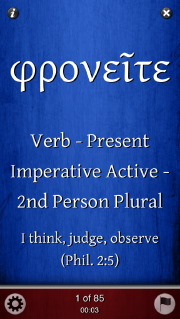
Parsing Slideshow
You can also choose the 'Start Parsing' option which shows the words in the form that appears in the text.
You can then parse this word to yourself and then tap to see if you got it right.
Again, you can flag words if you want to look at them later.
At any time in slideshow mode, you can check out the settings, which includes ways of changing the colour scheme as well as the fonts.
You can find more help by taping the information button at the top left.

Occurrences Settings
But let's say that you're confident that
you know all the words in the Greek New Testament down
to words which occur 50 times or more.
So you only need to learn words which occur fewer times then that.
You can tell the app to set an occurrences range for this passage
so you don't have to keep seeing the words you already know.

Or the other way is to set the default
occurrences range
for all New Testament passages so
you don't have to keep doing the same setting for each passage.
You might only know Hebrew words down to about 100 words in the Hebrew Bible, so you can set that default separately.
Use the buttons to adjust the slider quickly or just tap the question mark or one of the circles themselves to type in the exact number you're after.
Review Files

Let's find that word we saved earlier in the review file section.
You can see the words that are in this file by tapping on the arrow.
Here, you can see these words as a slideshow
and practice the ones you want to get better at.
You can rename the review file by pressing the button down the bottom left or you can press and hold onto the name in the list of review files.
Delete Passages
Let's say we've finished with this passage and we don't want it in our list anymore.
You can delete it by swiping on the passage and then pressing the 'Delete' button.
Or, you can press the 'Edit' button and remove a few passages in one go.
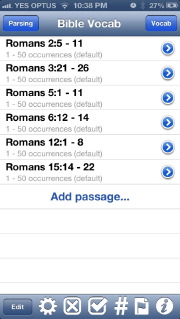
Multiple Passages
Let's say you're a student and for your
exam,
you might have to translate from any of 6 passages in Romans.
Simply add them to your list and you can select multiple passages just by tapping on them.
Or you can press the 'select all' button, which looks like a 'tick',
to get all the passages in your list.
Look at all the distinct words in all these passages by tapping on the 'Vocab' button.
You could also have pressed the 'Parsing' button.
We can deselect them by tapping on the 'Select none' button which looks like an 'X'.
You can edit any of the passages here just by holding your finger down on the one you want to change.
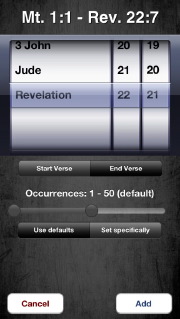
Big Passages
With 'Bible Vocab', you can even choose to select big passages,
like the whole
of the New Testament,
or all of Paul's letters, or the minor prophets.
Now you can build your general vocabulary by continuing to drop the number of occurrences so you keep learning new words.
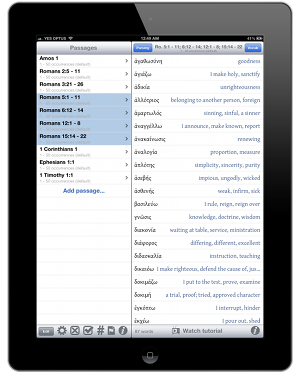
Bible Vocab HD
If you have an iPad, make sure you check out 'Bible Vocab HD' which makes great use of the bigger screen to immerse in Bible vocabulary.
You can also share your passage selection, settings and review files between all your devices by turning on iCloud.
That's a taste of the different things you
can do with 'Bible Vocab',
please give it a go.
The app is free to try and it only costs a small amount to unlock the full features.
If you need help, just email me at rob@bible-vocab.com.
Thank you for visiting Bible-Vocab.com
If you have any questions or comments, please email support@Bible-Vocab.com